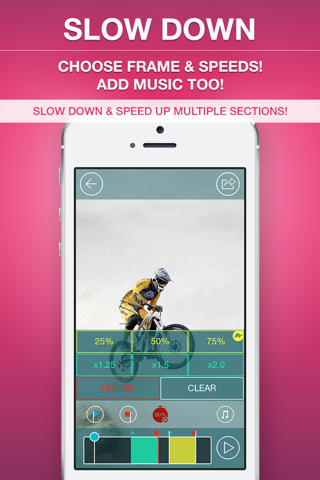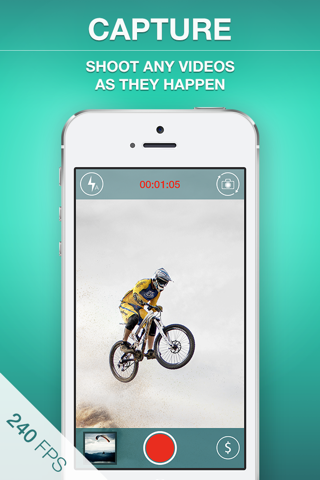
Slow Motion Camera Extreme app for iPhone and iPad
Developer: Scaleitapp Ltd
First release : 15 Feb 2014
App size: 26.16 Mb
SPECIAL PRICE (few days only)
$5.99 >>>>> $2.99
BUY NOW BEFORE THE PRICE GOES UP!
Take high-quality slow motion videos using your iOS device.
No matter which device you own, Now you can easily capture and make an Amazing slow-motion video.
Features:
- Capture amazing quality videos with the app (recommended) or import any video from your camera roll
- Determine when the slow motion effect starts and when it ends
- Select between different speeds (slow/fast)
- Select multiple sections for slow motion
- Zoom the camera view
- Use the app as an extension to the native photo app (iOS 8.x only)
- Save to camera roll or share to your favorite social network. Yes, you can share slow motion video with the app!
- Not limited to the back camera! Works with all the cameras on your device so you can now take a cool slow-motion selfie video!
- Intuitive gallery layout to help you easily select the right video you want to edit or share
- Cool design and Intuitive UI
Download it now! You wont regret it. If you do, please tell us.
If you have any issues with this app please contact us from the app store link. Thats the only way we can contact you to solve it. Leaving an issue as a review doesnt help us solve it. We promise to get back to you ASAP.
We are also on Facebook: https://www.facebook.com/SloMoCam
________________________________________
Customer Reviews:
SlowMotion on any device! by leandro-ar
"Ive been playing with this app for hours, definitely love it. The interface looks as if it was designed by Apple itself, pixel perfect!!!"
Amazing by Small2
"I use this app to convert my slomo videos filmed on my iphone5s so they can be put on instagram & this is the ONLY app that helped me do that. Its an amazing app"
Best app! by Kimcyg
"So easy to use! ACTUALLY lets u import videos from camera roll to edit slowmo. So glad I found this one!"
Awesome!!!! by Lonewolf587
"I think this is the best slow motion app I have ever had"
Really good by Phone addict15
"This app is really good so is the slow motion because you can change the speed so i would recomend it"
Awesome!!!!!! by Dreeeeewwwwww
"It is so fun. I can put my trick shots in slow motion. It is the best app for videos. It truly is amazing."
Does What It Says. by PsYcHoИoVa
"Unlike my iPhone 6, my iPad Air does not have the ability to record Slo-Mo videos. Thanks to this app, it now does. The app runs perfectly smooth, and I really like the clean and simplistic layout, as well as the different playback options. Ive tried other Slo-Mo apps in the past, but none of them offered "live" Slow Motion like this one does."
________________________________________